Hot on the heels of our new feature for restoring deleted items, we've also deployed a new feature today that has been requested by a number of our users - the ability to split tickets.
To split a ticket, just head to your chosen ticket, choose the option to the right hand side to Split this ticket into another ticket, then click the split icon to the top-right of the chosen update to split it and any subsequent updates into a new ticket.
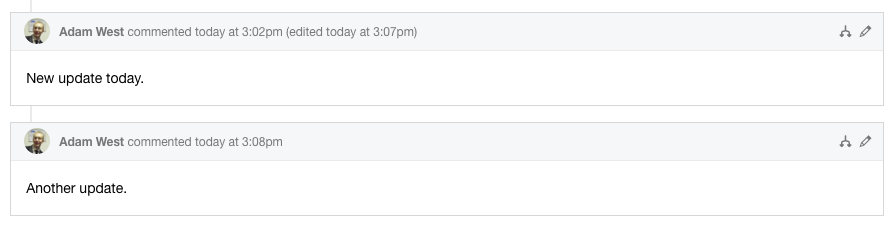
Once done, you'll be taken straight to the now split ticket containing all of its updates.
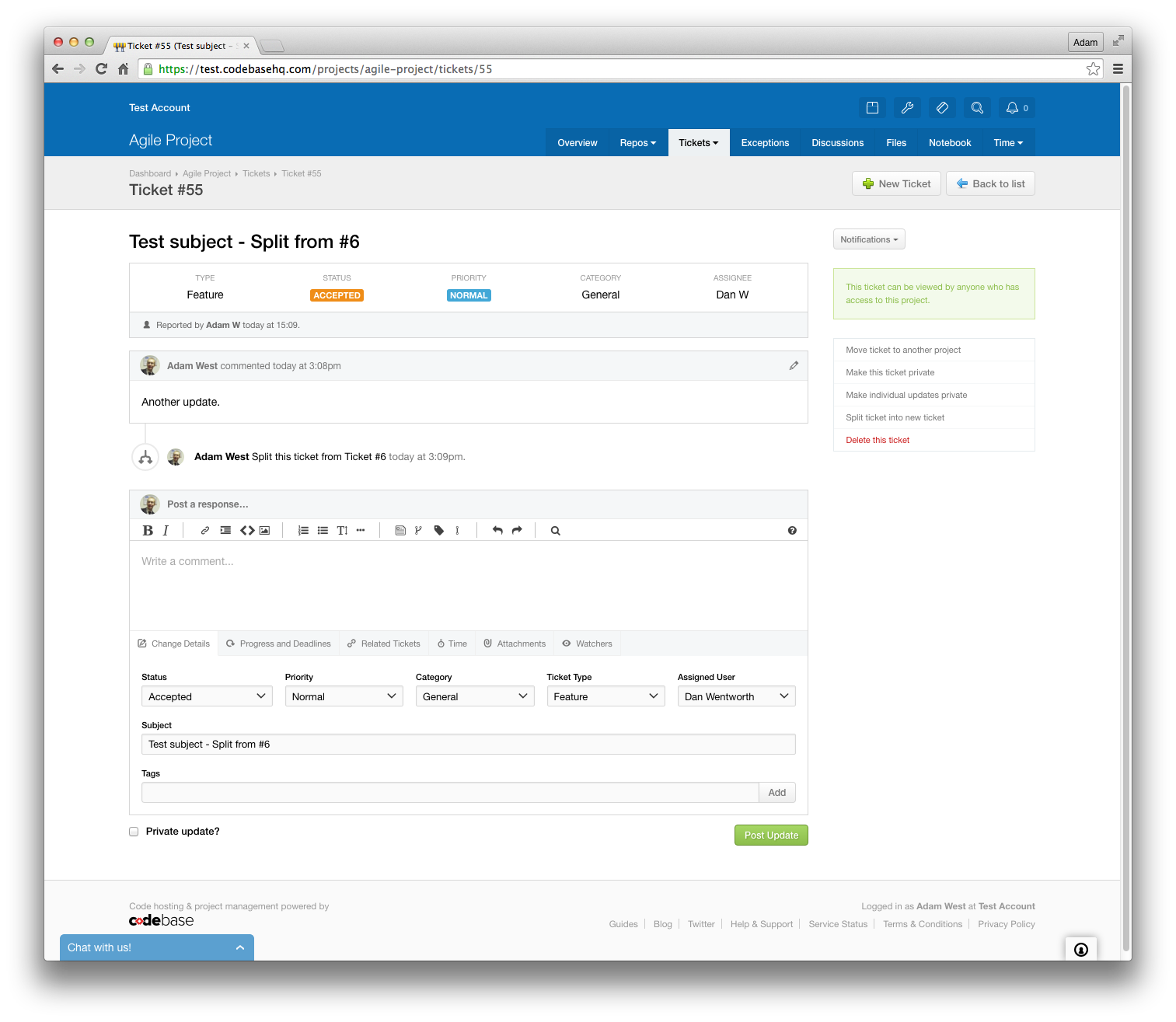
As always, please to drop us an email with any questions.