If you're anything like me you're terrible at tidying up your remote branches once you've merged your work, leading you to having a great big, long list in Codebase. This feature is just for people like us - you can now delete branches in your Git repository right from within the Codebase interface!
Open up your repository browser and select "Show all" from the branch/tag selector and you'll be given a list of all of the branches in your repository.
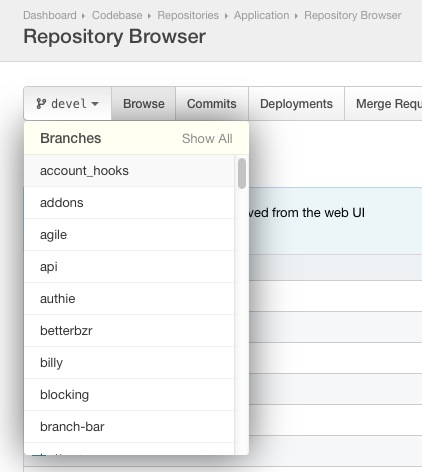
Just find the branch or tag you wish to delete, and click the new 'Remove' button on the right and the branch will no longer clog up your repository.
