As well as the other recent features we've deployed, we're now pleased to offer the option to change a ticket's primary contact - a feature that has been requested by quite a few of our users.
To change the contact, just click the "change?" link below the ticket update box that shows where the message will be sent from:
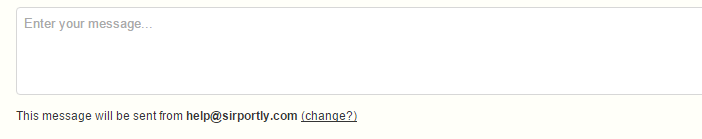
You'll then be presented with the option to change the main contact, the from address or the subject in a new area that appears above the ticket update.
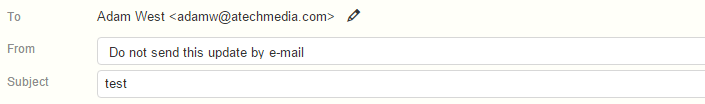
Please feel free to drop us an email to help@sirportly.com if you have any questions.