Today we're delighted to tell you about the release of a new feature - the ability to customise the from name and address in outbound messages sent from Sirportly.
To set this up, navigate to an incoming address within your E-mail routing settings, then select the following options within From under your Outbound Routing Details:
Brand and Department Name+Incoming AddressCustom Name+Incoming AddressUser's Name+Incoming AddressUser's Name+User's Address;Reply-To Incoming Address
When choosing the option Custom Name, you'll be given the option to enter one below the From field. Now you'll be able to reply to tickets with an extra personal touch.
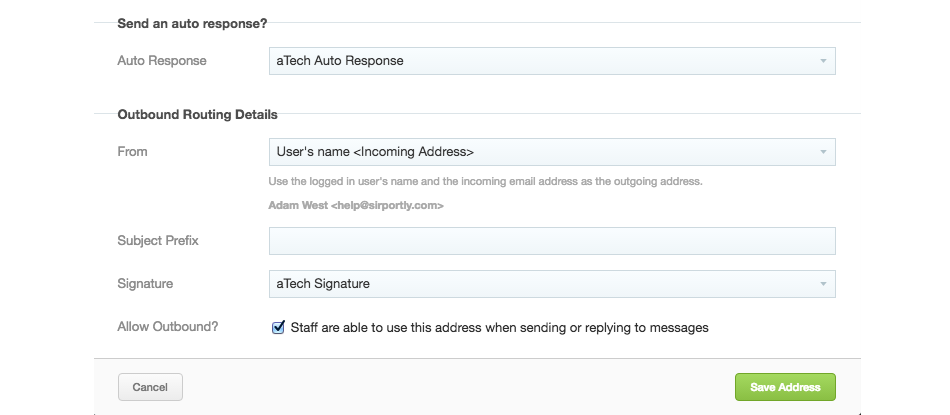
As always, please drop us an email with any questions.