Something we've been looking at for a while is the ability to change a repository URL once you have already deployed your application.
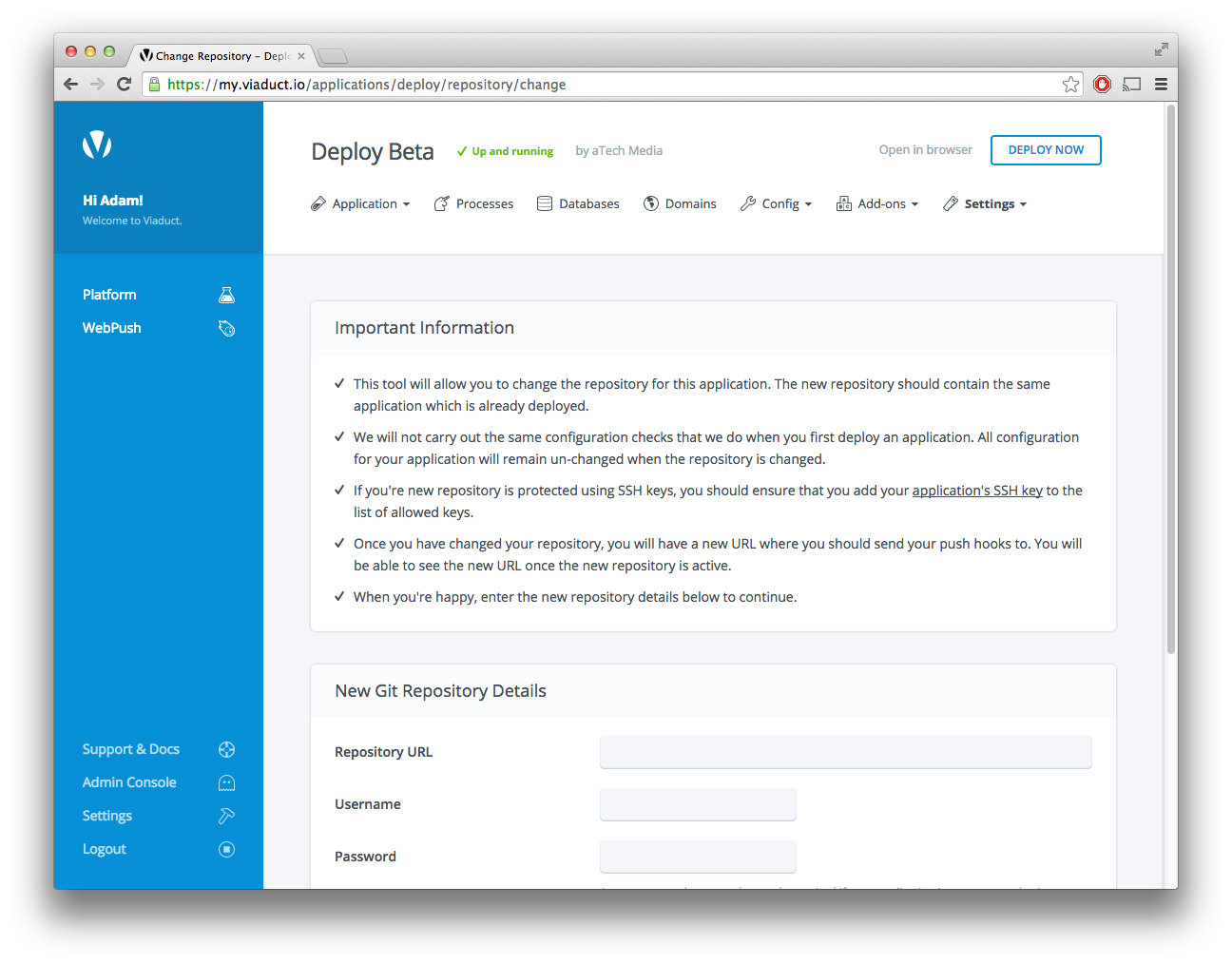
To change the URL to an application's repository:
Head over to the application which you want to change the repository URL for.
Go to the Settings menu and then choose Source Repository.
This page will show you details about your current repository. Select Change Repository URL and follow the instructions on the screen.
There are a couple of caveats to bare in mind when changing a repository URL. This are shown at the top of the page where you enter your new repository URL. Do read these throughly before continuing.